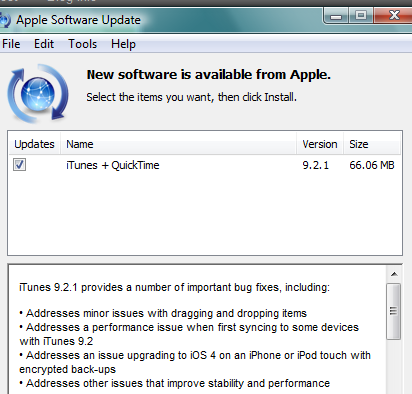Filed under: App Store, Apple, Applications, iPad | Tagged: App store, Apple ID, Apple TV, best iPad apps, buy apps for iPad, Facebook, Free iOS apps, Games for iPad, Google app, HD apps, iPad apps, New iPad best apps, new iPad user, Retina Display, Social apps for iPad, top 10 iPad apps, Twitter app, What apps to download iPad | Leave a comment »
Is the New iPad worth the extra $100 over the iPad 2?
Filed under: Apple, iPad, iPhone | Tagged: 4G LTE, Apple, Apple TV, HDTV, iPad, iPad 2, iPad hotspot, iPad photos, Is the New iPad worth the extra $100 over the iPad 2?, Retina Display, The New iPad | Leave a comment »
The New iPad (iPad HD or iPad 3) – 3rd Party Smart Covers Not Working
Filed under: Apple, eBay, iPad | Tagged: 3rd Smart Covers Party, Amazon iPad cases, Apple smart cover, iPad, iPad 3, iPad smart cover not working, New iPad, polarity sensitive switch, smart cover eBay, Smart Covers | 1 Comment »
WWDC 2011 – June 6-10 (Sold Out)
Will the iPhone 5 be announced? What other hot topics does Apple have to entice us with this year? Find out at WWDC11.
WWDC 2011. June 6-10. Register now (Sold Out?)
Where?
Moscone West
826 Howard Street
San Francisco, CA 94103
(415) 974-1699
Filed under: Apple, iPhone | Tagged: WWDC 11, WWDC 2011, WWDC11 | 3 Comments »
iTunes 10.1 is ready for download
By Bryan Sanders posted Nov 20th, 2010 at 11:40PM
iTunes 10.1
What’s new in iTunes 10.1
• Use AirPlay to instantly and wirelessly stream videos from iTunes to the all-new Apple TV.
• Sync with your iPhone, iPad, or iPod touch with iOS 4.2.
• Provides a number of important stability and performance improvements.
iTunes 10.0.1
iTunes 10.0.1 makes it easier to share your favorite music with your friends on Ping. You can now Like or Post about music right from your iTunes library. You can also easily see the recent activity of a selected artist in your library, or of all artists and friends you follow on Ping using the new Ping Sidebar.
This release also provides a number of important bug fixes, including:
• Addresses an issue where the picture quality of a video changes depending on whether the on-screen controls are visible.
• Resolves an issue where iTunes may unexpectedly quit while interacting with album artwork viewed in a separate window.
• Fixes a problem that affects the performance of some third-party visualizers.
• Addresses an issue where the iTunes library and playlists appear empty.
• Resolves an issue that created an incompatibility with some third-party shared libraries.
Filed under: Apple, iTunes | Tagged: AirPlay, Apple TV, iOS 4.2, iPad, iPhone, ipod Touch, iTunes 10, iTunes 10.0.1, iTunes 10.0.1 ready for download, iTunes 10.1 is ready for download | Leave a comment »
iOS 4.1 is here and ready for download on iTunes
By Bryan Sanders posted Sept 08, 2010 at 11:40PM
iOS 4.1
iOS 4.1 Software Update
This update contains improvements, including the following:
• Game Center
– Send and receive friend requests
– Invite friends to multi-player games over the Internet
– Play multi-player games by auto-matching with other
players
– View Leaderboards and Achievements
– Discover new games from friends
• High dynamic range (HDR) photos on iPhone 4
• Support for TV show rentals on iTunes
• Ability to upload HD videos to YouTube and MobileMe
over Wi-Fi on iPhone 4
• Additional support for AVRCP-supported accessories,
including next & previous track control
• FaceTime calling directly from Favorites
• Bug fixes, including:
– iPhone 4 proximity sensor performance
– iPhone 3G performance
– Nike+iPod fixes
– Bluetooth improvements
Products compatible with this software update:
• iPhone 4
• iPhone 3GS
• iPhone 3G
• iPod touch 2nd generation, or later
Game Center requires iPhone 4, iPhone 3GS, iPod touch 2nd generation or later.
For feature descriptions and complete instructions, see the user guides for iPhone and iPod touch at:
<http://support.apple.com/manuals/iphone>
<http://support.apple.com/manuals/ipodtouch>
For more information about iPhone and iPod touch, go to:
<http://www.apple.com/iphone>
<http://www.apple.com/ipodtouch>
To troubleshoot your iPhone or iPod touch, or to view additional support information go to:
<http://www.apple.com/support/iphone>
<http://www.apple.com/support/ipodtouch>
For information on the security content of this update, please visit this website:
<http://support.apple.com/kb/HT1222>
Filed under: Apple, iOS 4, iPhone, iPhone 4, iTunes | Tagged: iOS 4.1, iOS 4.1 for iPhone, iOS 4.1 is here and ready for download on iTunes, iOS 4.1 Software Update, iOS 4.1 Update | Leave a comment »
Run Flash on your iPhone, iPad, and iPod touch
By Bryan Sanders posted August 12, 2010 at 08:30PM
How to run Flash content on your iPhone, iPad, and iPod Touch
First you will need to have a jailbroken iPhone. The easiest way to jailbreak your iPhone is to open Safari on your iPhone and visit jailbreakme.com. Follow the prompts and within minutes your iPhone should have a Cydia icon on the home screen. Click on the Cydia app icon and chose “User/Graphic” install if you are just an average joe and not a ninja coder.
Note: Jailbreakme.com may not be around for long since apple already has a fix for the hole so time is limited. Frash: You may be able to see some, but not all flash content. Frash may also cause some crashes and may not work properly. Use at you own risk. For me it works good so far. I will keep you updated.
Once Cydia is installed and running follow the steps below:
- Open Cydia
- Choose Manage
- Tap on Sources
- In the upper-right corner tap on Edit
- Add the following URL – http://repo.benm.at/
- If it works correctly you should see “Entered by User” BENM.AT Repo. Click on that source and look for frash (it did not work the first try for me but after a reboot it was there)
- Frash is the tweak to allow Flash based content on Safari
- Install frash and if you use SBSettings I recommend installing Frash Toggle located just below frash. Respring and you should be good to go. Enable and disable frash from SBSettings by swiping left to right at the top of you home screen. You should now see a frash toggle to tap on and off with ease.
- Good luck and have fun!
If you should have any trouble with this install feel free to write me or watch the video below hosted by Brian Tong of CNET for more details.
How To CNET Video: http://bit.ly/dhEG1t
Filed under: Apple, Cydia, iPad, iPhone, iPhone 4, iPhone Apps | Tagged: Adobe Flash, and iPod touch, Cydia, Cydia Frash, Enable Flash on your iPhone, Flash content enabled on iPhone, Flash video, Frash, iPad, Run Flash on you iPhone or iPad, Run Flash on your iPhone, SBSettings, View flash on iDevice, View Flash on iPhone | Leave a comment »
iOS 4 Issues on your iPhone 3G or 3GS? – Downgrade from iOS 4 to iOS 3.1.3
By Bryan Sanders posted Jul 30th, 2010 at 04:27PM
Downgrade your iPhone OS
Is you iPhone 3G or iPhone 3GS running sluggish and having issues since upgrading to iOS 4? I updated my iPhone 3GS from iOS 4.0 to iOS 4.0.1 and now I’m having reception issues. I was curious if there was a way to downgrade. After days of searching, I found a way to downgrade your iPhone’s OS.
Thanks to LifeHacker.com and CNET’s Brian Tong, I finally know how to downgrade my iPhone 3GS. There is a video and a tutorial on how to downgrade from iOS 4 to iOS 3.1.3. I would just like to downgrade from iOS 4.0.1 back to iOS 4.0 but I am not 100% sure this downgrade will work for that. Good luck and let us know if it worked.
Note: Use at your own risk. This downgrade works on most iPhones and there is the risk it may not work. There is also the risk that this may make your iPhone worse. Read the tutorial from LifeHacker before you decide to downgrade.
LifeHacker: How to Downgrade Your iPhone 3G[S] from iOS 4 to iOS 3.1.3
Click here for a tutorial on how to downgrade your iPhone 3G or iPhone 3GS from iOS 4 to iOS 3.1.3
Web Site:
http://lifehacker.com/5572003/how-to-downgrade-your-iphone-3g%5Bs%5D-from-ios-4-to-ios-313
All iPhone Firmware releases
Web site below:
http://www.iclarified.com/entry/index.php?enid=750
RecBoot 1.0.2
Click here to download RecBoot required for downgrading
Downgrade “How To” Video
Watch this video from Brian Tong (CNET) on how to downgrade your iPhone 3G from iOS 4.
– Click here for video
Filed under: Apple, iOS 4, iPhone | Tagged: Brian Tong, Cnet, Downgrade from iOS 4 to iOS 3.1.3, downgrading you iPhone OS, iOS 4 Issues on your iPhone 3G or 3GS?, iOS 4 messed up my iPhone 3G, iOS 4 messed up my iPhone 3GS, iPhone OS firmware, lifehacker, RecBoot | 2 Comments »
iPhone 4 Case Program Application (Free Bumper)
By Bryan Sanders posted Jul 27th, 2010 at 07:18PM
iPhone 4 Case Program Application
If you haven’t already heard, there is an application to order your free iPhone 4 case. The application is in the App Store and on iTunes. Just simply download the free application and then apply for an Apple ‘bumper’ or other third-party protective cases. From what I have seen there is a pretty good selection.
The retail value of the cases vary from $25-$30. The protective case of your choice will be shipped free of charge. “All iPhone 4 purchases must be made by September 30, 2010, to qualify for this program. For iPhone 4 purchases made before July 23, 2010, you must apply no later than August 22, 2010; otherwise, you must apply within 30 days of your iPhone 4 purchase.
Download the iPhone 4 Case Program application on iTunes here
Description
If you are experiencing reception issues with your iPhone 4, you are eligible to receive an iPhone 4 Bumper or other select third-party case from Apple at no charge. Download this free app onto your iPhone 4 and apply for your free Bumper or case.
Only iPhone 4 owners are eligible for this program. The app will check the IMEI and serial number to verify that you have an iPhone 4. Once eligibility is confirmed, you will be able to choose an iPhone 4 Bumper or other case. The Bumper or case will be shipped to you at no charge
All iPhone 4 purchases must be made by September 30, 2010, to qualify for this program. For iPhone 4 purchases made before July 23, 2010, you must apply no later than August 22, 2010; otherwise, you must apply within 30 days of your iPhone 4 purchase.
Filed under: App Store, Apple, Applications, iPhone 4, iTunes | Tagged: iPhone 4 Case Program, iPhone 4 Case Program App Store, iPhone 4 Case Program Application, iPhone 4 Case Program free bumper, iPhone 4 Case Program free case, iPhone 4 Case Program iTunes | Leave a comment »
iTunes 9.2.1 and iBooks 1.1.1 (updates)
By Bryan Sanders posted Jul 19th, 2010 at 05:53PM
iTunes 9.2.1
iTunes version 9.2.1 is available for download today. The latest version features various bug, stability, and performance fixes.
I have been having trouble dragging and dropping songs on my iPhone 3G. Out of 12 songs I tried to upload to my phone , only about 8 of the songs were on there. I tried numerous times to get the songs on my phone but no luck. Hopefully this update will fix that issue. I will keep you posted.
iTunes 9.2.1 provides a number of important bug fixes, including:
• Addresses minor issues with dragging and dropping items
• Addresses a performance issue when first syncing to some devices with iTunes 9.2
• Addresses an issue upgrading to iOS 4 on an iPhone or iPod touch with encrypted back-ups
• Addresses other issues that improve stability and performance
I received this in my email inbox today:
Beginning July 22, you will need to use Application Loader to submit your binary to iTunes Connect. Binary uploads will no longer be accepted through the iTunes Connect interface on that date.
Application Loader offers fast uploading, a more stable connection, and early validation warnings. You can now also submit binaries that contain In App Purchase using Application Loader. Make sure the status of your app in iTunes Connect is Waiting for Upload before you submit your binary through Application Loader.
If you have installed iPhone SDK 3.2 or later, you can access Application Loader from the Utilities folder (/Developer/Applications/Utilities/Application Loader.app). You can also download Application Loader from iTunes Connect.
If you have any questions regarding Application Loader, please review our Frequently Asked Questions
or utilize the Contact Us
system on iTunes Connect.
Best regards,
iTunes Connect Support
iBooks 1.1.1
iBooks version 1.1.1 was released today in the App Store and on iTunes. The latests version of iBooks features many stability and performance improvements.
What’s New In Version 1.1.1
• Double-tap an image within a book to view it in greater detail.
• Experience books that include audio and video.
• Enjoy substantial performance improvements when reading PDFs.
• Look-up definitions to English words inside books without a specified language.
• Addresses an issue that may have caused some book downloads to not complete.
• Includes many stability and performance improvements.
What is iBooks?
iBooks is an amazing way to download and read books. iBooks includes the iBookstore, where you can download the latest best-selling books or your favorite classics – day or night. Browse your library on a beautiful bookshelf, tap a book to open it, flip through pages with a swipe or a tap, and bookmark or add notes to your favorite passages.
Download iBooks version 1.1.1 on iTunes here
Requirements: Compatible with iPhone, iPod touch, and iPad. Requires iOS 3.2 or later.
Filed under: App Store, Apple, Applications, iOS 4, iPad, iPhone, iPhone 4, iPhone Apps, iTunes | Tagged: iBooks 1.1.1, iBooks 1.1.1 iPhone, iBooks 1.1.1 iTunes, iBooks version 1.1.1 App Store, iTunes 9.2.1, iTunes 9.2.1 and iBooks 1.1.1 (updates), iTunes 9.2.1 update | Leave a comment »